February 8, 2012
IntelliJ IDEA: Reveal in Terminal
IntelliJ IDEA ships with a very handy Reveal in Finder action, but unfortunately, I am still a terminal person. Today I put together a tiny AppleScript which creates a new iTerm2 session and changes to a directory of choice:
on run dir
tell application "iTerm"
activate
tell last terminal
set mysession to (make new session at the beginning of sessions)
tell mysession
set name to "Default"
exec command "/bin/bash -l"
end tell
tell mysession
write text "cd " & dir
end tell
end tell
end tell
end runIDEA allows to add custom actions via Settings » External Tools. Save the above script to a file (e.g. launchTerminalAndChangeDir.scpt) and configure a new Reveal in Terminal action as follows:
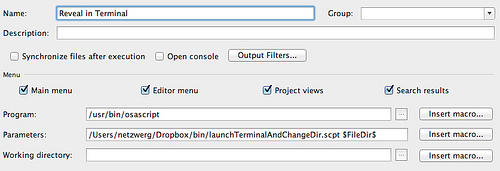
Additionally, you may want to associate a key binding via Settings » Keymap. I chose Ctrl-Shift-T, which seems intuitive and is not conflicting with any OSX defaults.